Download
PEDAS-Foundation

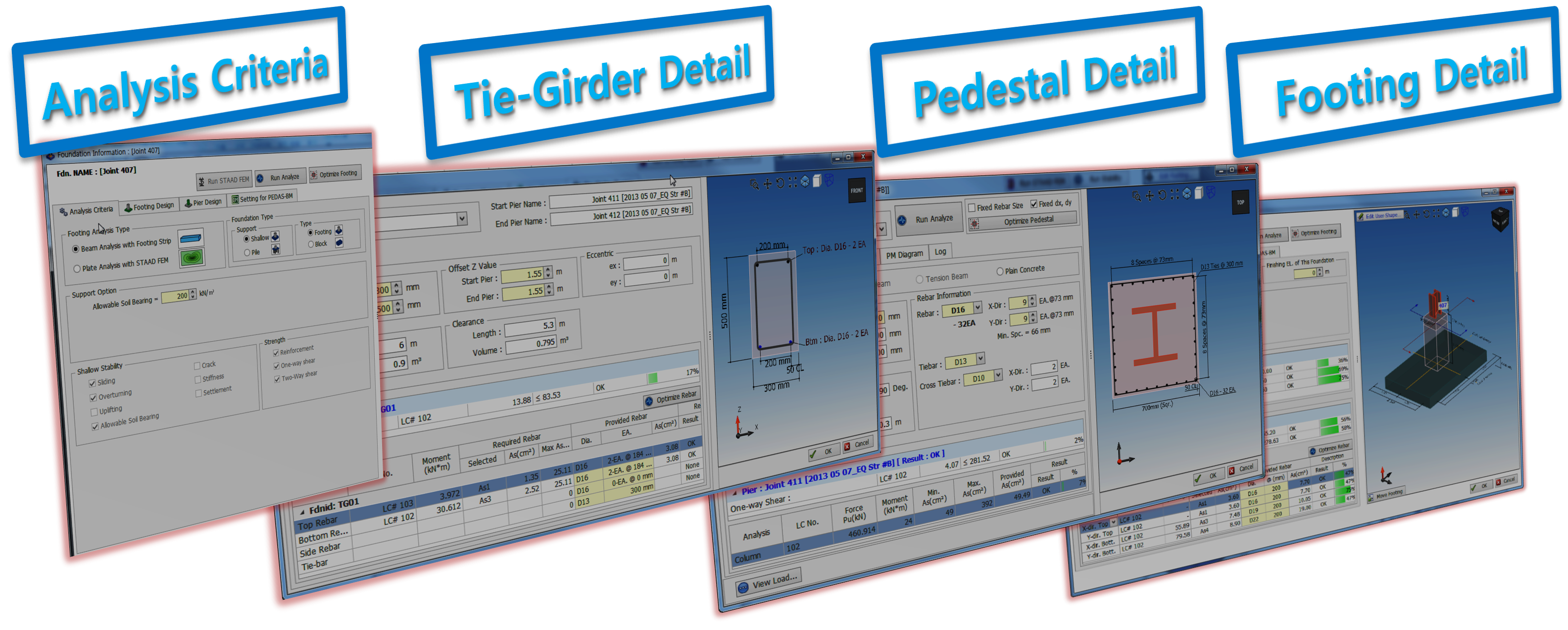
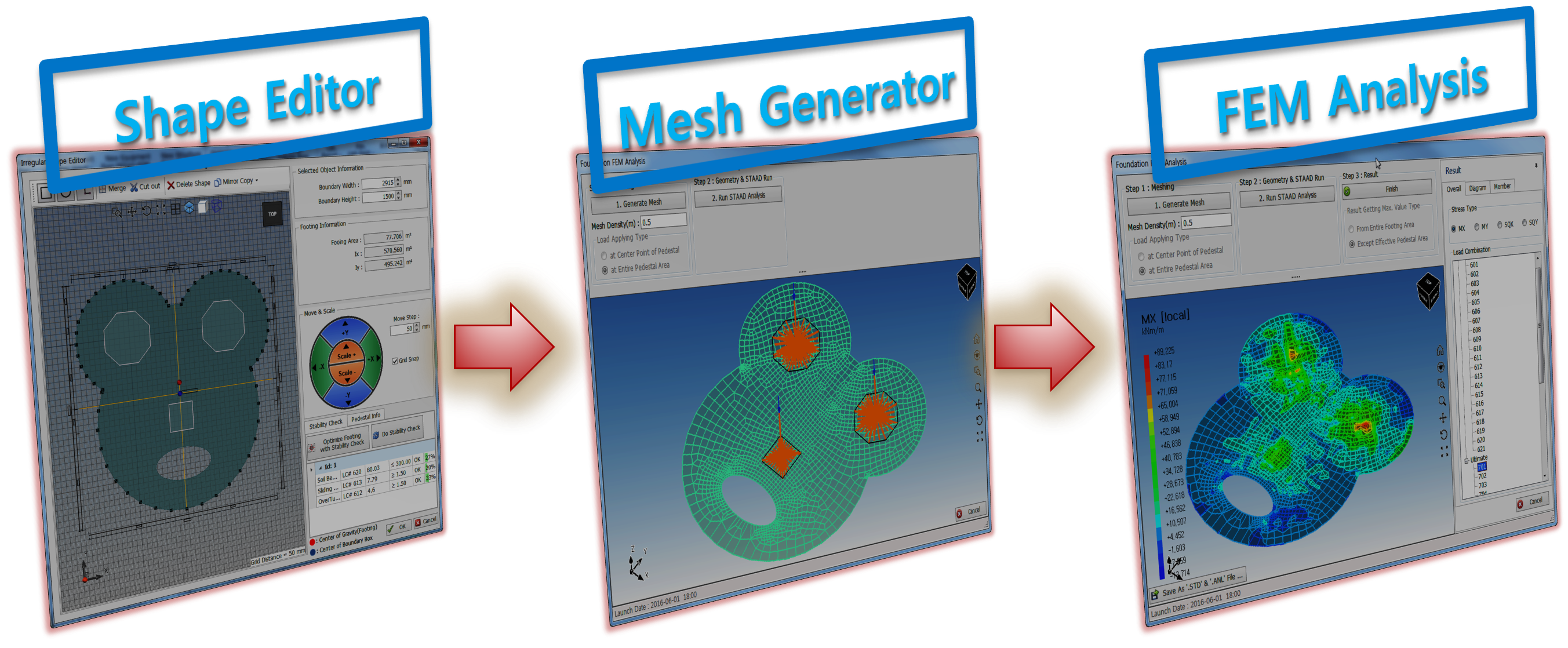
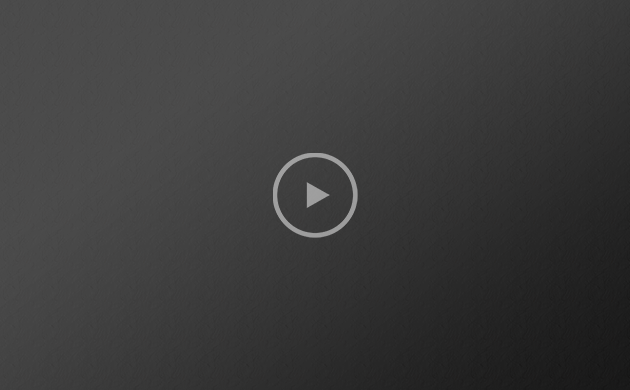
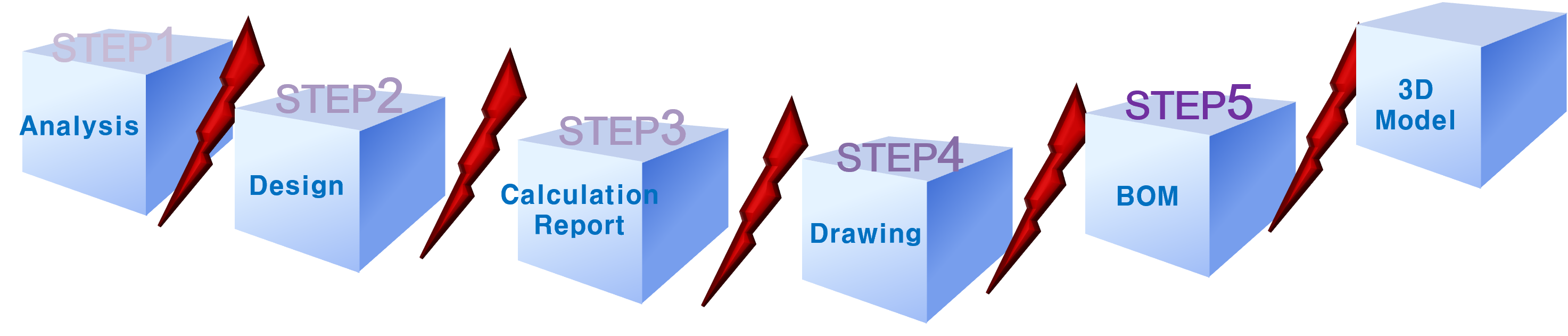
Analysis & Design
3D Modeling Basis
Calculate Report & Drawing
Calculation
The most Drawing
BOM
3D Modeling
Saving = Time*Money
Economic Product
Optimized BOM
Optimized Demand Strength
Interchanging 3D Modeling
Integrating Separate Structural Works

The process involves performing optimized designs for stability, shear, and rebar, setting design ratios based on the type of footing, pedestal, or tie-girder, and providing an easy review for the design reviewer with a progress bar for visualizing design results.
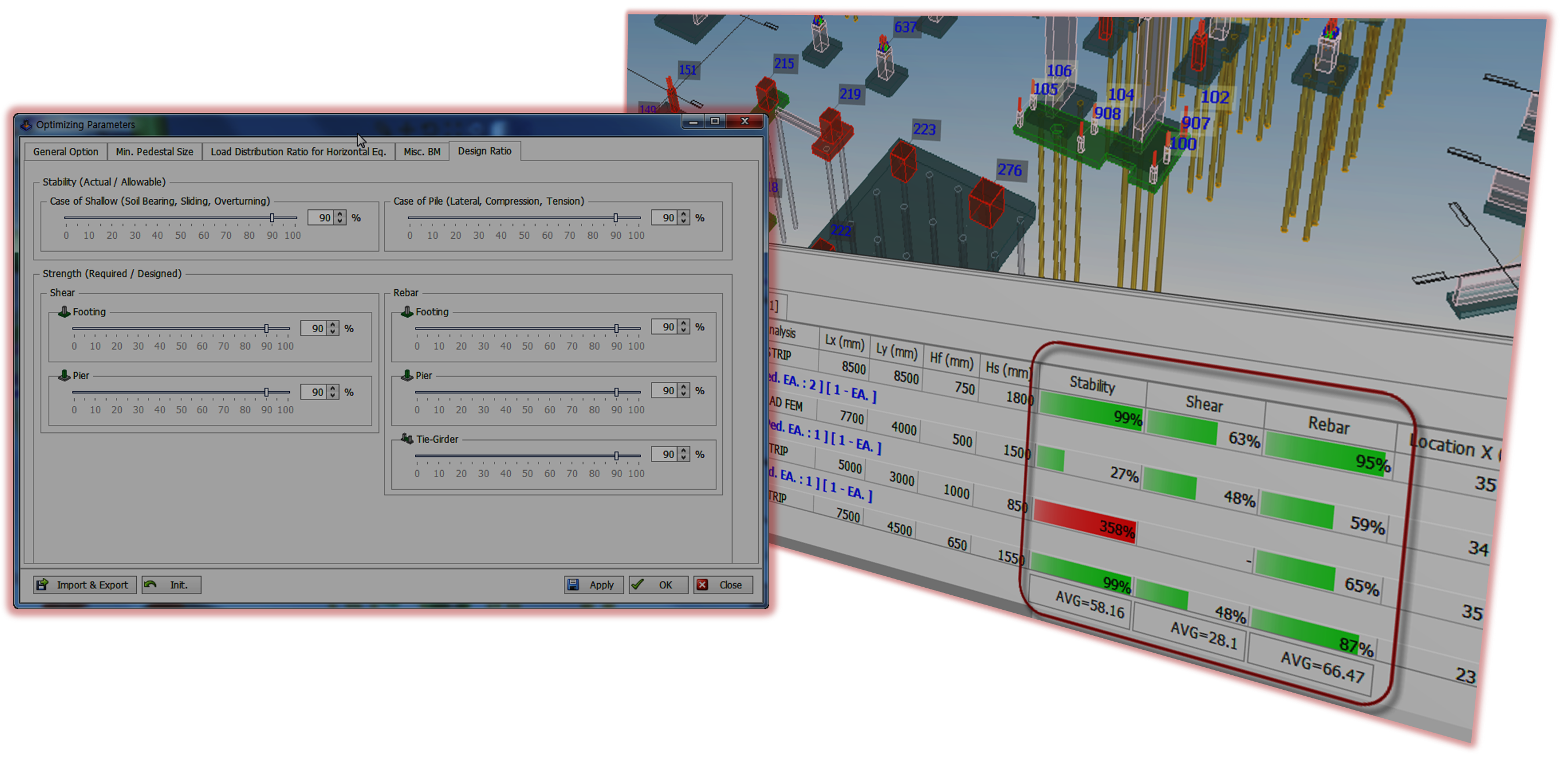
The features include selecting load combinations, setting location and rotation for structures, setting grid names, importing multiple STAAD models simultaneously, and auto-grouping by foundation type after design.
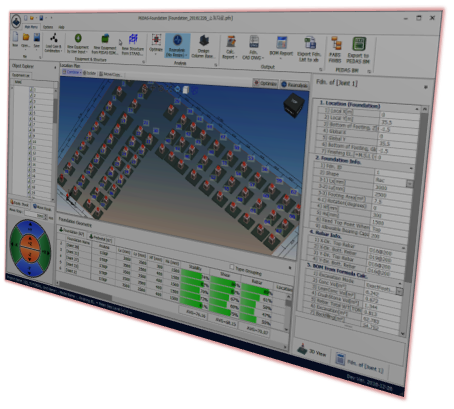
The features include batch processing design for equipment foundations by area/unit, notifying alterations of equipment data during revisions, and designing individual equipment data based on user inputs if PEDAS-EDM is not utilized.
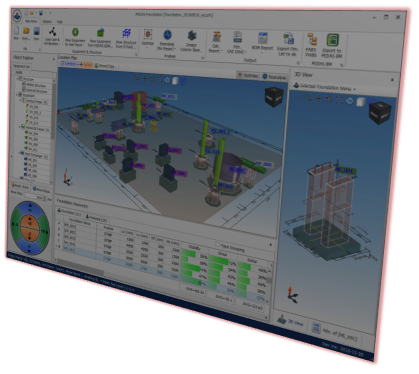
The process involves analyzing and connecting the column base design of structure piers with PEDAS-Column Base, and sharing the geometry information and analysis results.
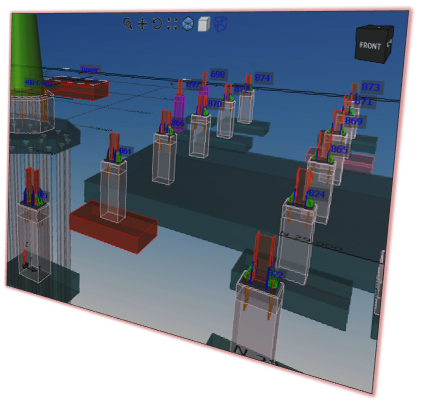
The functions include editing titles and contents, adding customized contents with Excel compatibility, editing and setting cover sheets, headers, and footers with Excel compatibility, and producing reports in PDF and Excel formats.
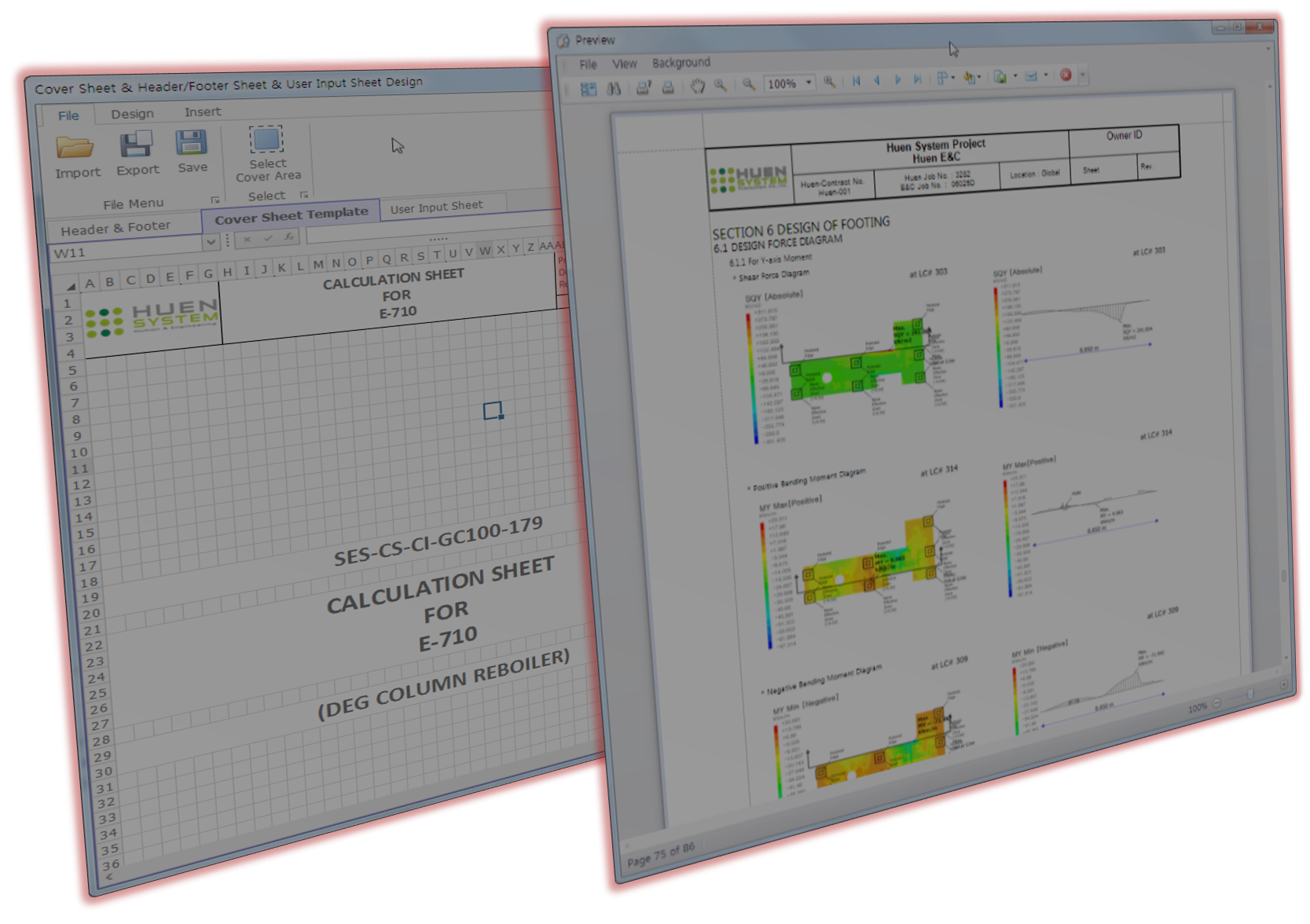
The system features include producing detailed BOM reports, automatically calculating bar-bending schedules, and producing detailed drawings for foundations and pile locations.
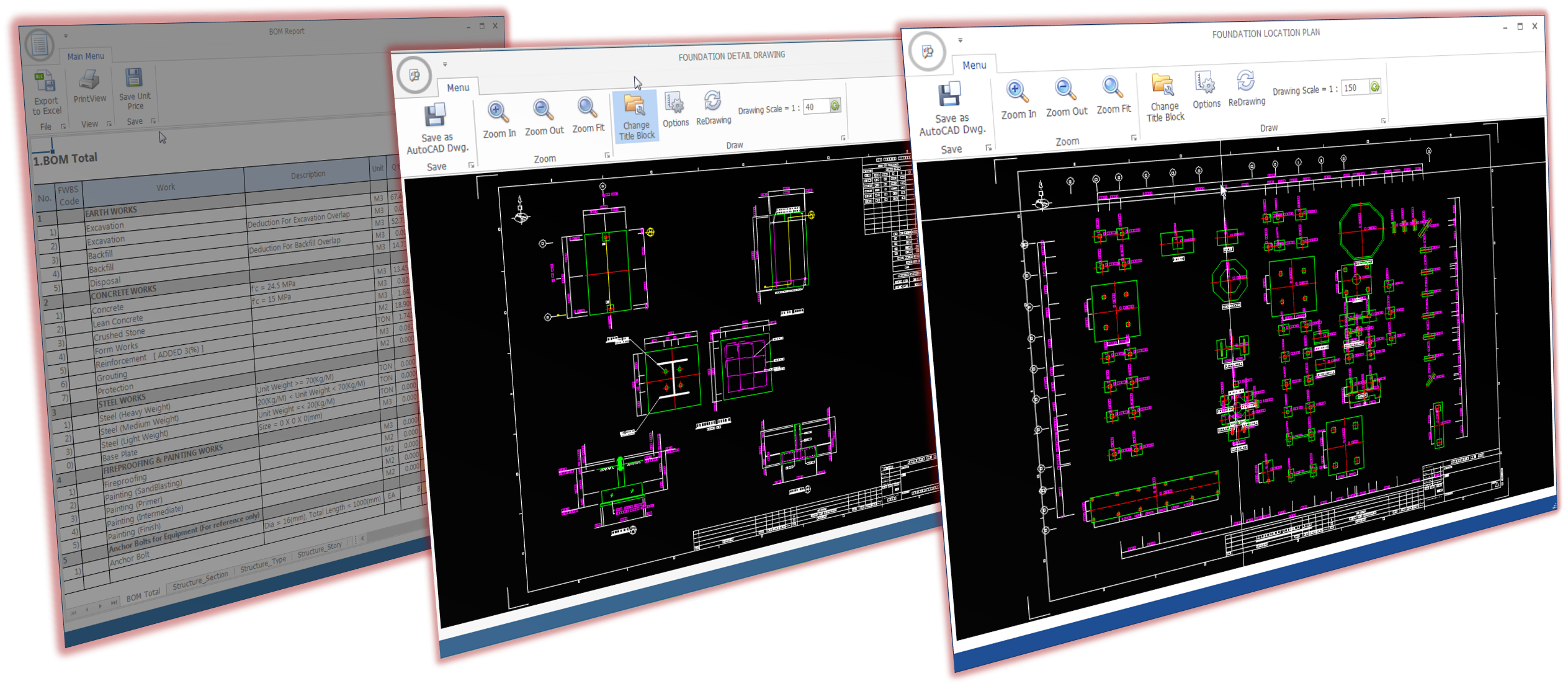
| Korea | |
|---|---|
 Korea Korea |
Hyundai Engineering  GSE&C
SK ecoengineering
GSE&C
SK ecoengineering  Hyundai E&C
Hyundai E&C  Samsung C&T
Samsung C&T  Toyo Engineering
Toyo Engineering  S&I Corporation
S&I Corporation  Byucksan Engineering
Byucksan Engineering  Alpex E&C
Pields Engineering
Hi-Tech Engineering
Alpex E&C
Pields Engineering
Hi-Tech Engineering
|
| Global | |
|---|---|
 India India |
GS E&C Delhi 
|
 Indonesia Indonesia |
Rekind |
 Poland Poland |
BIPRORAF Sp. z o.o. |
 France France |
Technip Energies 
|